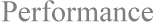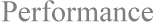Worksheet runs slowly due to automatic calculation enabled.
Cause:
Automatic calculation is enabled. Whenever changes are made to the spreadsheet data, Excel automatically recalculates the spreadsheet. This uses more system resources, especially in larger spreadsheets.
Solution:
Select 'Options' from the 'Tools' menu and choose 'Manual' in the 'Calculation' group.
1) Select the 'Tools' menu and select 'Options'.
2) Click the 'Calculation' tab.
3) Click 'Manual' radio button in the 'Calculation' group.
NOTE: To perform a manual calculation on a worksheet, press F9.